Gas Handling System
Focal Plane
The
control of the gas handling system of the S800 focal plane is realized with a
LabView application running in DataU6 on a Windows machine dedicated to the gas
handling. Pressure and flow of isobutane, CF4 (CRDCs) and P10 (ion chamber) are
read out and displayed on the gas handling system GUI.
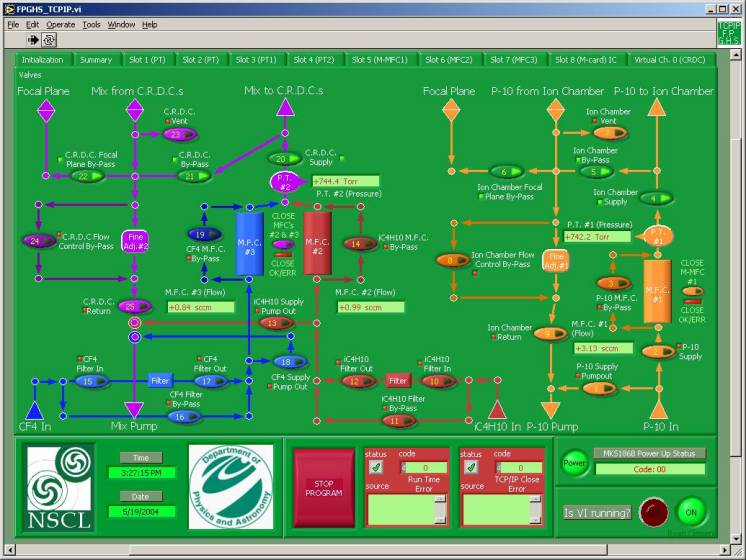
Alarm
thresholds are set on the gas flow controllers. Deviations worrysome for the
operation of the detectors will trigger a voice alarm in DataU6 and the S800
Alarm Monitor GUI running on uxpc2 will turn red and display the alarm message.
Occasionally,
the communication between the gas handling system control and the terminal
server in the S3 vault gets lost for a few seconds and will trigger a false
alarm. For every voice alarm, please check the values displayed in the
text boxes labeled M.F.C. #1, M.F.C. #2, and M.F.C.#3 on the S800
gas handling system GUI on the Windows PC.
The
flows are supposed to be:
- M.F.C. # 1: above 10 sccm (P10, ion chamber)
- M.F.C. # 2: above 4 sccm (isobutane, CRDCs)
- M.F.C. # 3: above 17 sccm (CF4, CRDCs)
If the flow readings don't meet these requirements, stop the beam and
immediately contact somebody from the S800 group. If the flow values on the GUI are ok, the alarm can
be attributed to a temporary communication outage between the terminal server
and the gas handling control.
Tracking PPACs
The
gashandling system of the tracking PPACs in the intermediate image of the analysis
beam line is not yet remote controlled. In case of abnormal occurrences with
the tracking PPACs contact somebody from the S800 support group.
